Contactless Payments
 |
| contactless card symbol, image credits to Wikipedia |
Since the pandemic started, 2 years ago, merchant stores are gradually adapting to contactless payment technology. Debit and credit cards adopt NFC technology, which means it's much safer to make a payment by just quickly tapping the card into the merchant card terminal. This technology is commonly available to major electronic payment cards
such as Visa (Contactless) and Mastercard (Tap and Go). Since I mentioned Mastercard, I am using Payoneer Debit Mastercard and you can watch a quick vlog review of my Payoneer Debit Mastercard which has the feature of Tap and Go. You can click this Youtube link to learn more.
Enough with the intro. Let's go ahead and start this review! 😀
I have a Samsung Galaxy M52 5G. And I really wanted to try Samsung Pay. Good thing, my current bank is in the UAE. RAKBANK, accepts Samsung Pay, Apple Pay, and Google Pay, so it's not hard for me to set it up.
Samsung Pay - Setting It Up
Setting Up Samsung Pay is easy. Compared to Apple Pay- where the application is already pre-installed on the device. Samsung Pay is needed to be downloaded on the Play Store. I already created a Samsung Account and it asks me to sync the same account associated with my Samsung Pay. It authenticates via fingerprint on my thumb, next thing is providing the card details a few next and accepting the terms and conditions, and done, you're good to go. I don't have any screenshot on how to add the credit/debit card due to its security policy of Samsung. For your reference, I am attaching a link to Samsung's support portal instead.
Launched Date
Samsung Pay was initially launched in South Korea last August 20, 2015, followed in the USA on September 28, 2015. After succeeding months and years, other countries follow as well. Including the UAE last April 27, 2017.
What is Samsung Pay?
Samsung Pay works a lot like other mobile payment platforms out there like Apple Pay and Google Pay by using NFC. But one thing that Samsung Pay stands out from its competitor is having MST. Samsung utilizes MST which stands for Magnetic Secure Transmission which essentially mimics the physical swipe of a credit card through magnetic waves which neither Google Pay nor Apple Pay does. Most POS machine which has a built-in debit/credit card terminal relies on MST but doesn't have NFC Technology. So Samsung applied this technology to its new devices. You'll be able to use Samsung Pay without the store having to upgrade their POS Machines.
My Experienced Using Samsung Pay
So far, within a month of using Samsung Pay. I didn't face any problem using it on the merchant card terminal. It was pretty easy to use since it relies on a PIN or fingerprint. On the other hand, Apple Pay can be used via Face ID and pin as well. My Samsung M52 doesn't have face depth technology opting to use the fingerprint scanner to authenticate Samsung Pay transactions.
Samsung Pay - Is it Safe?
Samsung Pay is completely secure via tokenization. Similar to Apple Pay, it creates a unique identifier to process the transaction. This means you never have to worry about your actual debit/credit card number being compromised. It's also protected with an added security layer of Samsung KNOX.
Since I'm residing here in the UAE. From small merchants to Malls, Wireless payments are mostly accepted. I am withdrawing my cash without using or bringing out my debit/credit card.
The convenience of Samsung Pay
 |
photo credits to boubyan bank |
It happened to me one time when I go for grocery shopping, realizing that I forgot my wallet. I didn't bother since I am confident that I can make a payment using my phone. I have my 2 phones with me. But I decided to use Samsung Pay since I don't have to remove my mask to authenticate it (for Apple Pay, I usually do this all the time) All I have to do is to authenticate it on my Samsung Fingerprint.
Similar to Apple Pay, the Samsung Pay Application is user-friendly. It divides into 3 tab sections.
Samsung Pay Application
Home, Pay, and Discover.
Home Tab
It shows the analysis of your expenses for the whole month, week, or day. It also shows what current promotions Samsung Pay has to offer and a step-by-step guide on how to use Samsung Pay.
Pay Tab
It shows your debit/credit card and loyalty cards available. This is the section as well where you have to authenticate your debit/credit card via pin or fingerprint before making a payment.
Discover Tab
It shows your voucher and other deals such as hotels, attractions, and airfare deals to name a few. It's like an Entertainer App., providing great discounts as long as you need to use Samsung Pay in order to get the discounts.
Shopping Online Using Samsung Pay
I also shop online. And one thing that stressed me out is the checking out section where you have to pull out your debit/credit card and enter all the details manually. However, most of the online shopping applications here in the UAE widely adopt Samsung Pay and Apple Pay. Unlike the traditional way of typing the payment card, the application detects Samsung Pay or Apple and asks as well if you prefer to enter the card details manually.
I use often my iPhone 11 via Apple Pay to securely make transactions online. Now that I have Samsung Pay, I tried it as well and it went well pretty accurately. I cannot take a screenshot again since Samsung won't allow it due to security policy. And Samsung Pay can be used as well even if you're offline. For your reference, below is a screenshot from medium.com .
 |
| photo credits via medium.com |
Overall Experience
My experience using Samsung Pay is great, 5 stars to Samsung Pay! People would think that their card would be compromised since hackers nowadays are using more advanced technologies to infiltrate their suspect's financial information. Anyways, Samsung has KNOX technology and I trust Samsung. Either way around, they would always say that the safety of their consumers to digital products and finances is always their number 1 priority same goes with Apple.
Samsung Pay Supported Countries
Currently, upon writing this blog, there are 27 countries that support Samsung Pay. Sadly, the Philippines is not on the list and hopefully, the Philippines would also adopt this technology. Though GCASH by Alipay is one of the most widely used mobile payment, mobile wallet, and branchless banking services in the Philippines.
Do I recommend Samsung Pay?
Definitely, a YES! It's worth trying.
Thanks for reading my blog and I'll see you again on my next blog.
--Ceddy

.png)



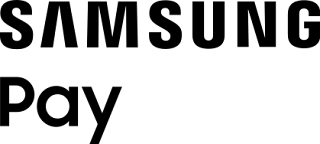















No comments:
Post a Comment